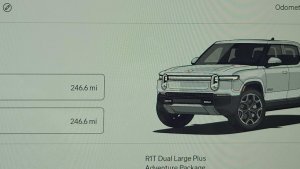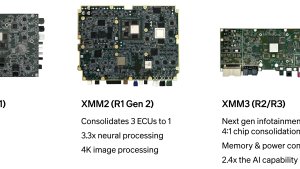Additional Improvements (2024.31.30)

Fixed a battery calibration issue for Large+ vehicles. (Gen 2 Only)
New Launch Mode for Tri-Motor Vehicles
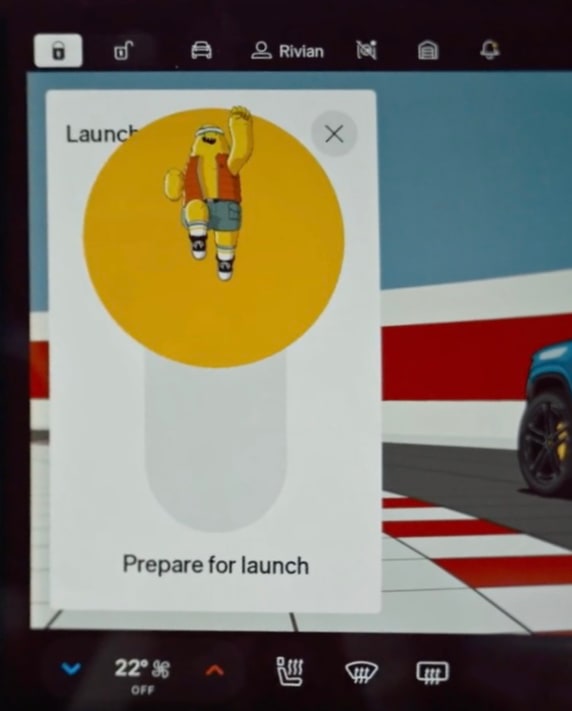
Designed for use on a closed circuit track in dry road conditions, Launch mode provides maximum off-the-line acceleration and increased top speed, along with race stats for 0-to-60 mph (0-to-100 km/h) and quarter-mile race times. To activate Launch mode, go to Drive Modes and choose Sport mode. Then choose Launch mode and follow the on-screen instructions. For more information and important warnings, go to the Owner's Guide and search for Launch mode.
Navigation Improvements

We've made the following enhancements:
- Increased the accuracy of traffic data and improved route color-coding.
- Integrated trip preferences with the navigation settings for greater ease of use so you can access trip preferences at any time.
- Made route previews available while you change trip preferences during a drive.
Improved the navigation search experience:
- Updated the search with Google Maps to show an auto-complete suggestion as you enter a word. Select the auto-complete suggestion to see the search results.
- Added complete addresses of locations and the search terms you used to recent search results.
- With Connect+, added place details, such as photos, from Google Maps to points of interest so you can be better informed about potential destinations.
Enhanced Auto Mode for Cabin Climate

When the climate system is in Auto mode, the fan speed control now has three options: Low, Medium, or High. Also, if you change the fan speed, the climate system remains in Auto mode to keep the cabin climate comfortable.
Color Themes for Accent Lighting

You can now customize the color theme of the accent lights. Go to Settings > Vehicle > Displays and Lighting.
Choose the current theme, and more options appear. Select a theme to preview it and hear its corresponding audio, which you can mute. When the accent lights are turned on, you can adjust the brightness.
Additional Improvements

Apple Music
- Fixed an issue that caused incorrect artwork to appear for a track.
- Fixed an issue that displayed an unnecessary "internet connection" error message when you entered the vehicle.
- Made improvements to the stability of the app.
Infotainment
- Fixed an issue that prevented the Library tab from initially loading media in Spotify.
- Fixed a rare issue that caused Spotify to load a previous user's playlists.
- Fixed a rare issue in which the icons on the driver display incorrectly switched between day and night modes.
- Fixed a rare issue that caused an emergency phone call using the Phone app to fail.
Vehicle Commands
To prevent inadvertent changes, the vehicle won't react to certain commands from the key fob or Rivian mobile app:
- The windows won't go up or down while the vehicle is in Drive, Reverse, or Car Wash mode.
- The vehicle won't lock or unlock while it is in Drive or Reverse.
Other
- In Audible, fixed a rare issue that caused audiobooks and podcasts to overlap on the Home screen.
- Reduced the lower limit of the Pet Comfort temperature setting to 63°F (17°C). You can set these lower temperatures on the center display or in the Rivian mobile app version 2.13.0 or later. (Thanks to the "Out of Spec" pets for the feedback!)
- While not in Park, your vehicle can now use your phone's Wi-Fi hotspot for internet connectivity. Also fixed an issue that occurred while tethering from a mobile hotspot.
- Added support of special characters (non-ASClI or non-UTF-8) in the wireless network name or SSID for Wi-FI connectivity. (This excludes tab, newline, and carriage return characters.)
- Added the entry lights status, on or off, to the vehicle in the Camping app.
- Improved the reliability of the Gear Guard app. Also fixed an issue that kept videos from appearing or loading properly.
- If enabled, Car Wash mode now remains enabled after the vehicle sleeps.
- Fixed an issue that caused charging rates to differ slightly on the center and driver displays.
- Improved rendering of your Rivian vehicle on the driver display. Also added translucence to tall objects when detected behind your Rivian vehicle.
- Fixed an issue that caused the Towing icon to overlap the Drive Mode icon on the driver display.
- Fixed a very rare issue that temporarily froze certain areas of the driver display.
- For defrost or defog, increased airflow at the proper temperature to quickly clear the windshield while keeping the cabin climate comfortable during cold weather conditions.
- Estimated charging costs now appear on the center and driver displays when you start charging using the Rivian mobile app or Plug & Charge.
- Improved the accuracy of the estimated remaining charge time for an active Climate Schedule.
- You can now save minor seat position adjustments to your driver profile.
- Improved the smoothness of reengaging Highway Assist after a lane change.
- Fixed a rare issue in which a navigation notification on the center display incorrectly showed the battery as critically low.
- Fixed an intermittent issue in which the overhead lights didn't turn on if you opened a door while the vehicle was asleep.
- Made stability improvements to the backup camera view.
- Improved the 12 V battery replacement notification and recovery if the battery health is very low.
- Reduced the noise level of the climate system when you change the recirulation setting. (Gen 2 Only)
- Improved battery performance during aggressive driving in high ambient temperatures (Gen 2 Only)
- Fixed a rare issue that inadvertently stoppped DC fast charging and caused unnecessary notifications on the center display. (Gen 2 Only)
- Improved phone detection, power modulation, and foreign object detection on the wireless charger (Gen 2 Only)
- If you try to lock your vehicle but it is already locked, the vehicle flashes its exterior lights to indicate locking is complete. (Gen 2 Only)
- If you request to open the hood while the windshield wipers are in Service mode, the hood unlatches but won't automatically open; however you can manually open it. (Gen 2 Only)
- Improved the appearance of surrounding vehicles, bicycles, and pedestrians on the driver display. (Gen 2 Only)
- Fixed an issue that caused certain notifications to flicker on the driver display. (Gen 2 Only)
- Fixed an issue that caused charging rates to differ slightly on the center and driver displays. (Gen 2 Only)